Command Pattern (命令模式) (Action) (Transaction)
命令模式是一種行為設計模式,可將請求封裝成物件,讓你可以將請求、佇列或紀錄等物件參數化,並支援可復原的的操作
命令模式結構
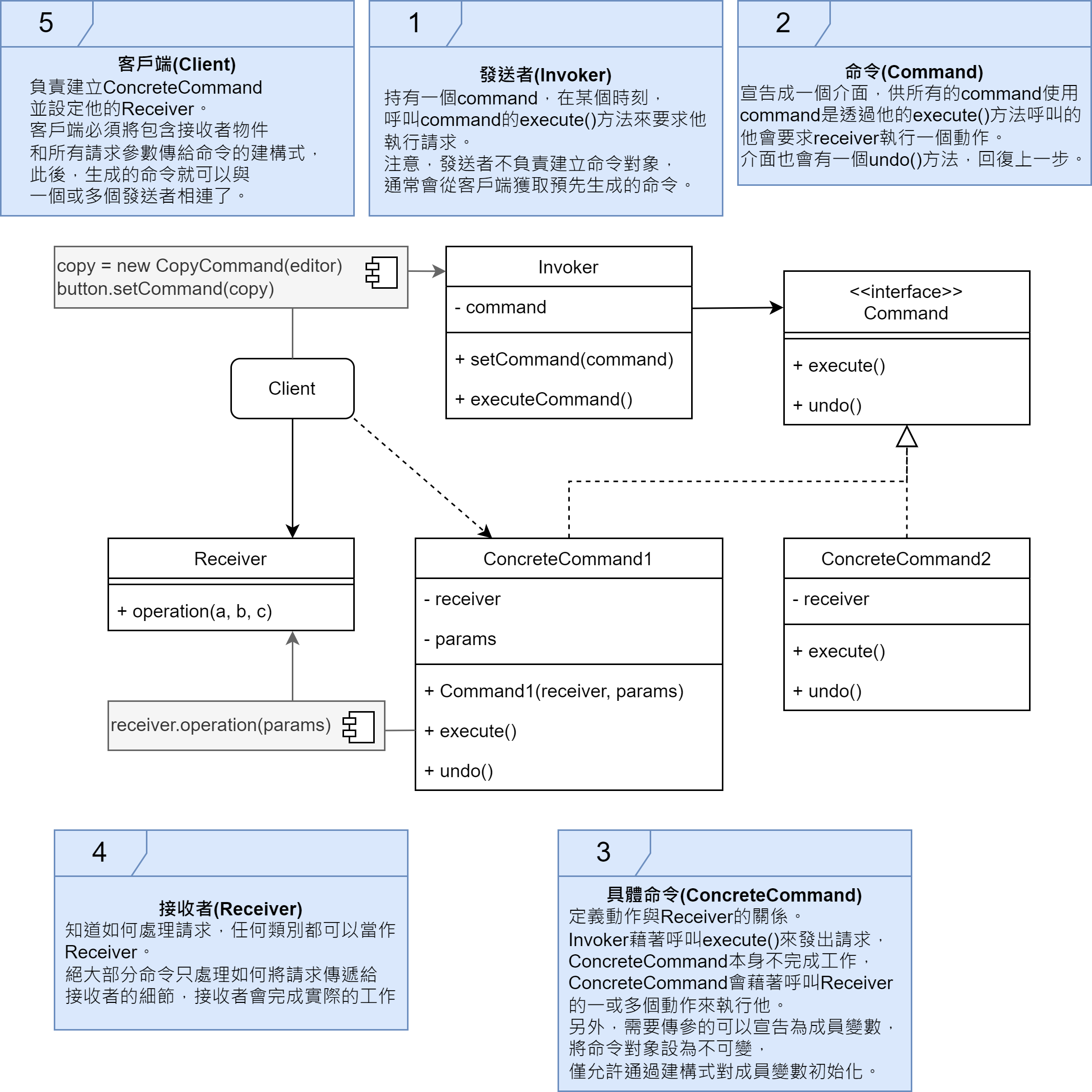
命令模式的應用場景
- 如果需要把動作變成參數化對象
命令模式可將特定的方法轉化成獨立對象。你可以將命令作為方法的參數進行傳遞,將命令保存在其他對象中,或是在執行期切換已連接的命令。
- 如果想要將動作放入隊列中、動作的執行或遠程執行動作
同其他對象一樣,命令也可以實現序列化,從而方便的寫入文件或數據庫中。一段時間後,再將他恢復成最初的命令對象。因此,可以延遲或計劃命令的執行。也可以將命令放入隊列、紀錄命令、通過網路傳送命令。
- 如果你想要實現操作回滾功能
盡管有很多方法可以實現撤銷和恢復功能,但命令模式是其中常用的一種。 為了能夠回滾操作,你需要實現已執行操作的歷史紀錄功能。對所有已執行命令對象及其相關程序狀態備份的 stack 結構,但�是這種方法有兩個缺點。
-
程式狀態的保存功能並不容易實現,因為部分狀態為私有。可以使用備忘錄模式來在一定程度上解決這個問題。
-
備份狀態可能會占用大量內存。有時需要借助另一種實現方式:反向操作。反向操作也有代價:他可能會很難甚至無法實現。
-
使用時機
- 想參數化請求『欲執行的任務』時
- 依不同時間或佇列執行命令時
- 發送訊息者與接收執行者的生命週期不同時
- 讓執行的任務具有復原或日誌功能時
- 實作交易(Transaction)功能時
優缺點
⭕優點
- 單一職責原則。可以解藕觸發和執行操作的類。
- 開放封閉原則。可以在不修改已有客戶端程式碼的情況下,在程式碼中創建先的命令。
- 可以實現撤銷和恢復功能(Undoable Operations)
- 可以實現操作的延遲執行(Temporal Decoupling)
- 可以將一組簡單命令組合成一個複雜命令
❌缺點
- 程式碼會變得更加複雜,因為你在發送者和接收者之間增加了一個全新的層次。
命令模式(Command Pattern)
command 物件藉著將準備送給 receiver 的一組行動綁在一起,來封裝請求。command 物件將動作和 receiver 都包在它裡面,只公開一個方法 excute()。當你呼叫 execute()時,就會呼叫 receiver 的動作。在外面,其他的物件都不知道哪個 receiver 執行什麼動作,他們只知道呼叫 execute()方法之後,他們的請求就會被處理。
命令模式可將請求封裝成物件,讓你可以將請求、佇列或紀錄等物件參數化,並支援可復原的的操作。
將『引發命令的物件』與『實際執行操作的物件』隔離開來
遇到的需求
- 我們想要設計一個控制器,上面可以登入很多設備,另外有 ON 和 OFF 的按鈕來控制設備,以及最後一個 UNDO 可以復原的按鈕
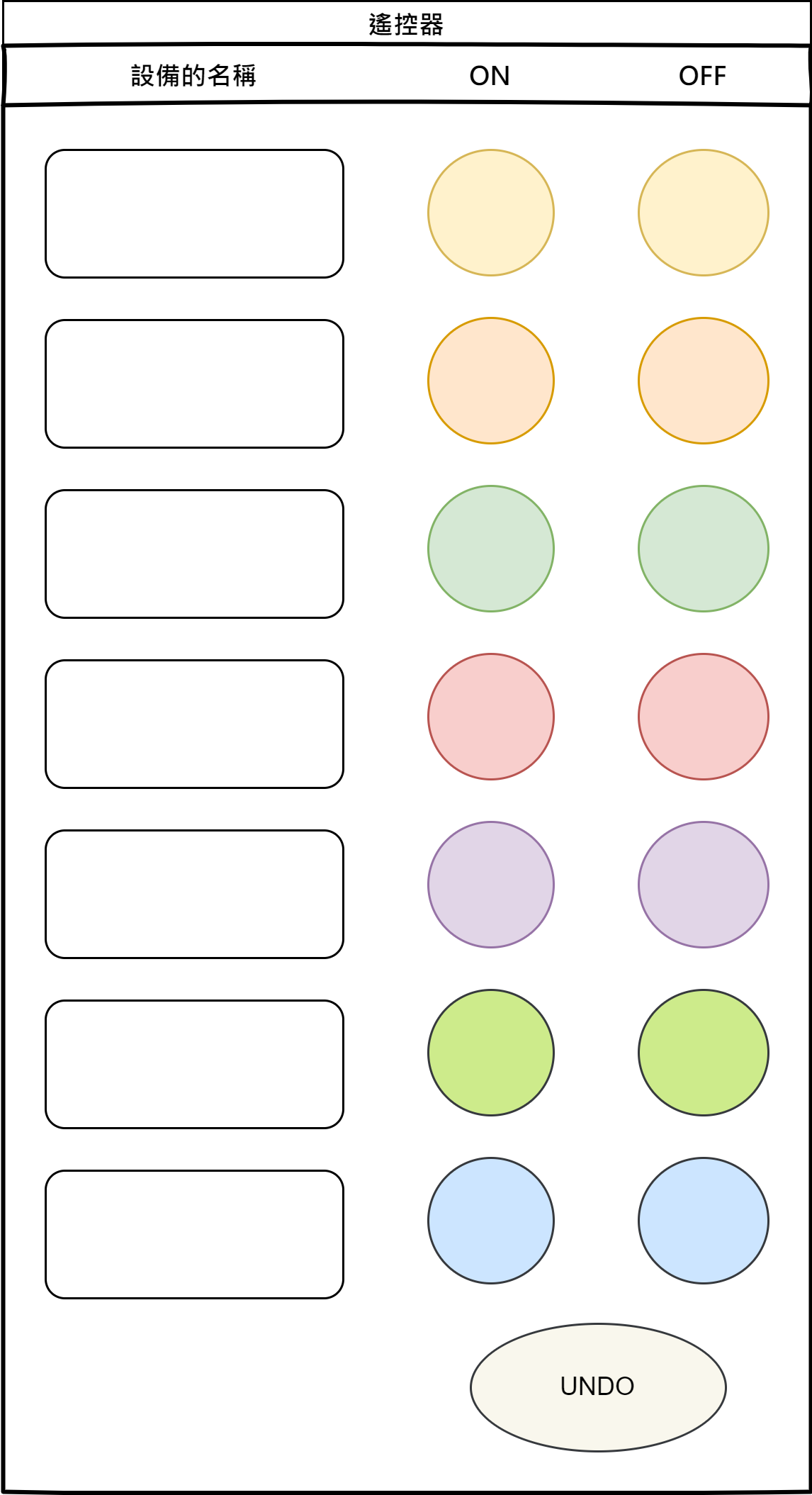
遇到的問題
- 廠商的類別有非常多,而且有著很不一樣的介面,因此希望遙控器不需要知道太多家電的介面細節,也不想在遙控器裡面有一堆家電的 if,(如: if slot1 == Light, then light.on())
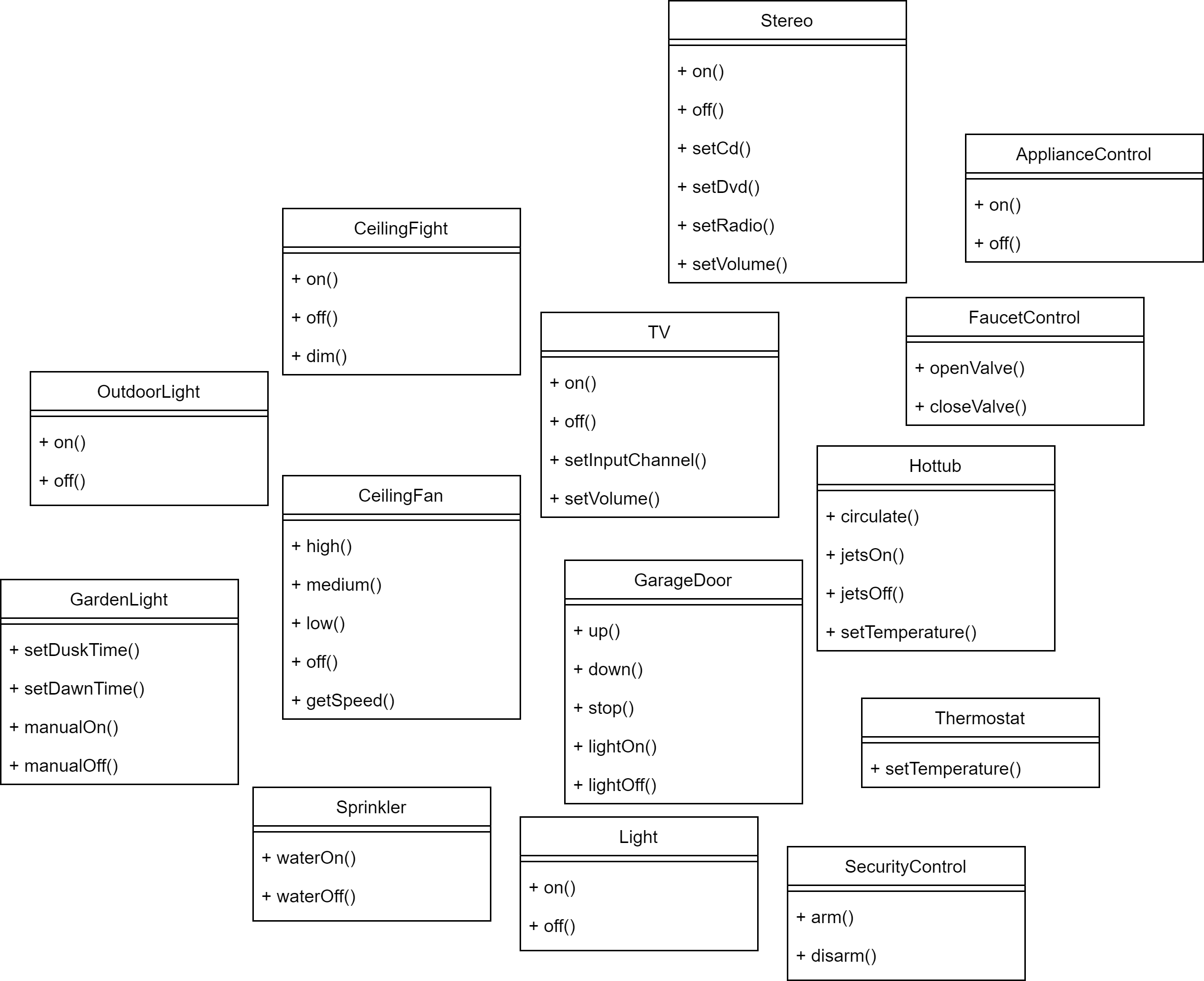
命令物件
- 命令物件可以用特定的物件(例如客廳電燈物件)來封裝做某件事情的請求(例如打開電燈)
- 我們幫遙控器的按鈕指定一個命令物件,按下按鈕時,只需要呼叫命令物件做某項工作即可
- 實作 Command 介面,所有的 Command 物件都實作同一個介面,介面有一個通用方法(execute)
public interface Command {
public void execute(); // 只需要一個execute方法
}
- 實作一個 Command 來開燈。(或是說將廠商的物件封裝在 Command 介面中)
public class LightOnCommand implements Command { // 我們要實作Command介面
Light light; // 家電的物件
public LightOnCommand(Light light) { // 讓建構式接收這個command要控制的電燈,假設是客廳電燈,並將它存入變數中。當execute被呼叫的時候,接收請求的就是這個物件。
this.light = light;
}
public void execute() { // execute()方法呼叫物件的on()方法
light.on();
}
}
- 建立 Invoker,使用 command 物件。假設我們的遙控器只有一個按鈕及其對應的位置
// This is the invoker
public class SimpleRemoteControl {
Command slot;
public SimpleRemoteControl() {}
public void setCommand(Command command) {
slot = command;
}
public void buttonWasPressed() {
slot.execute();
}
}
- 建立簡單的測試程式來使用遙控器
public class RemoteControlTest { // 這是命令模式中的client
public static void main(String[] args) {
SimpleRemoteControl remote = new SimpleRemoteControl(); // 遙控器是一個invoker,它會收到一個command物件,那個command物件可以用來發出請求
Light light = new Light(); // 建立Light物件,它是接受請求的Receiver
LightOnCommand lightOn = new LightOnCommand(light); // 在這裡建立一個command,並將Receiver傳給他
remote.setCommand(lightOn); // 將commnad傳給Invoker
remote.buttonWasPressed(); // 模擬按鈕被按下
}
}
完整的遙控器製作
- 再遙控器中有七個位置,每一個位置都有開、關按鈕,可以將 command 指派給遙控器
onCommands[0] = onCommand;
offCommands[0] = offCommand;
- 當我們建立將被載入遙控器的 Command 時,我們會建立一個客廳電燈物件的 LightCommand,另外建立一個廚房電燈物件的 LightCommand。因此請求的 receiver 與封裝它的 command 是綁定的。所以,當按鈕被按下時,沒有人在乎電燈是哪一個,當 execute()方法被呼叫時,對的事情就會發生。
Light light = new Light("Living Room"); // 客廳電燈的物件
LightOnCommand lightOn = new LightOnCommand(light); // 客廳電燈的命令
Light light = new Light("Kitchen"); // 廚房電燈的物件
LightOnCommand lightOn = new LightOnCommand(light); // 廚房電燈的命令
- 將 Command 指派給位置
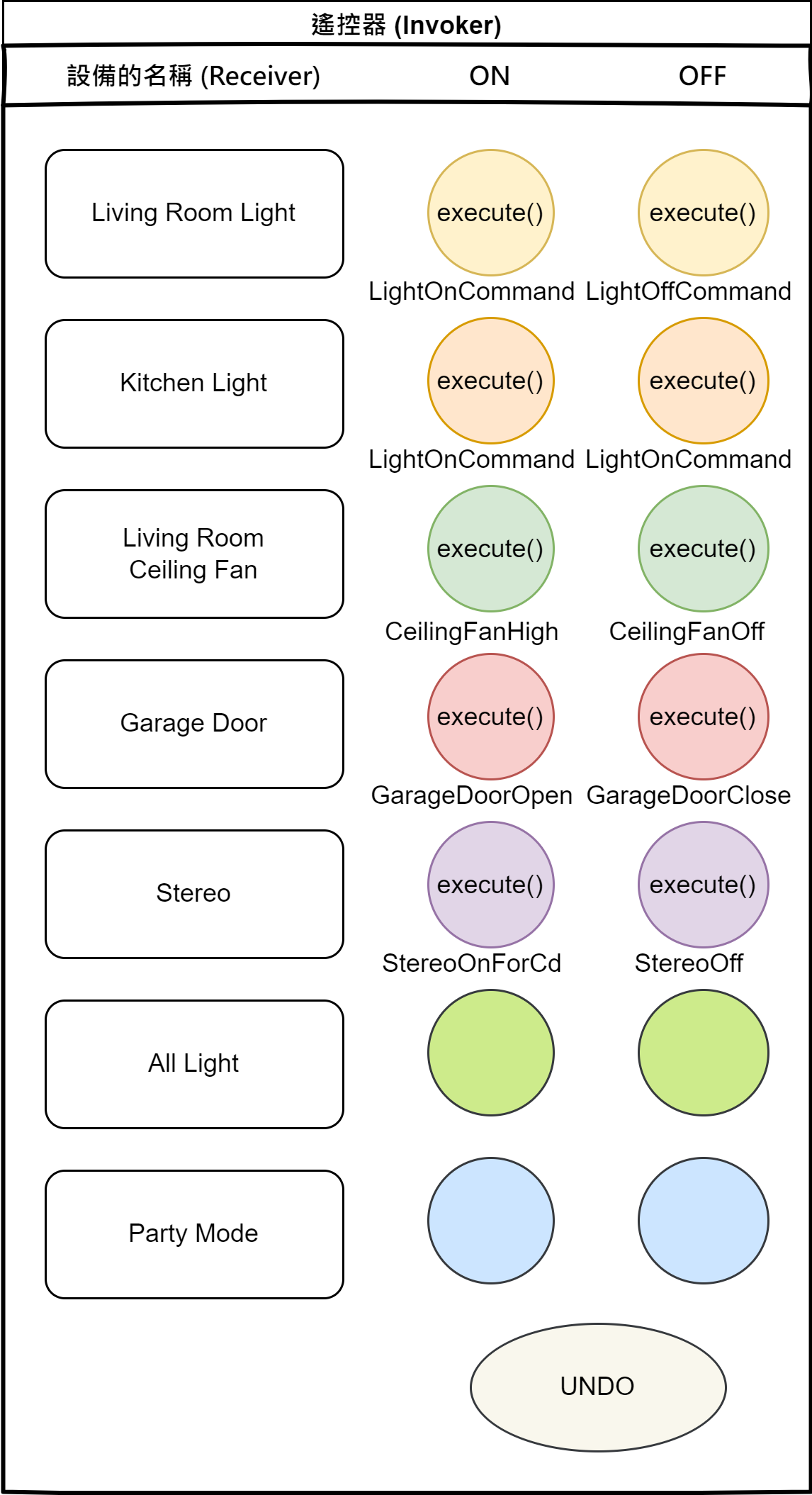
// This is the invoker
public class RemoteControl { // 這一次控制器會處理7個On和Off command,我們將用相應的陣列來保存他們
Command[] onCommands;
Command[] offCommands;
public RemoteControl() { // 建構式裡,我們只需要實例化與初始化On 和 Off 陣列即可。
onCommands = new Command[7];
offCommands = new Command[7];
Command noCommand = new NoCommand();
for (int i = 0; i < 7; i++) {
onCommands[i] = noCommand;
offCommands[i] = noCommand;
}
}
public void setCommand(int slot, Command onCommand, Command offCommand) { // 接收位置,以及要存入那個位置的 On 和 Off command
onCommands[slot] = onCommand; // 將這些command放入On與Off陣列,以備後用
offCommands[slot] = offCommand;
}
public void onButtonWasPushed(int slot) { // 當On 或 Off 按鈕被按下時,由硬體負責呼叫對應的方法
onCommands[slot].execute();
}
public void offButtonWasPushed(int slot) {
offCommands[slot].execute();
}
public String toString() { // 列印出每一個位置及其command,測試時使用到它
StringBuffer stringBuff = new StringBuffer();
stringBuff.append("\n------ Remote Control -------\n");
for (int i = 0; i < onCommands.length; i++) {
stringBuff.append("[slot " + i + "] " + onCommands[i].getClass().getName()
+ " " + offCommands[i].getClass().getName() + "\n");
}
return stringBuff.toString();
}
}
- 實作 Command,使用上面寫好的 LightOnCommand,以及為 Stereo 編寫 On command
// Light on command
public class LightOnCommand implements Command {
Light light;
public LightOnCommand(Light light) {
this.light = light;
}
public void execute() {
light.on();
}
}
// stereo On with CD command
public class StereoOnWithCDCommand implements Command {
Stereo stereo;
public StereoOnWithCDCommand(Stereo stereo) {
this.stereo = stereo; /// 我們接收要控制的stereo實例,並將它存入實例變數
}
public void execute() {
stereo.on(); // 將它打開
stereo.setCD(); // 設定播放CD
stereo.setVolume(11); // 將音量設成11
}
}
- 逐步測試遙控器
public class RemoteLoader {
public static void main(String[] args) {
RemoteControl remoteControl = new RemoteControl();
// 在合適的位置建立所有的設備
Light livingRoomLight = new Light("Living Room");
Light kitchenLight = new Light("Kitchen");
CeilingFan ceilingFan= new CeilingFan("Living Room");
GarageDoor garageDoor = new GarageDoor("Garage");
Stereo stereo = new Stereo("Living Room");
// 建立所有的Light Command
LightOnCommand livingRoomLightOn =
new LightOnCommand(livingRoomLight);
LightOffCommand livingRoomLightOff =
new LightOffCommand(livingRoomLight);
LightOnCommand kitchenLightOn =
new LightOnCommand(kitchenLight);
LightOffCommand kitchenLightOff =
new LightOffCommand(kitchenLight);
// 建立吊扇的On與Off Command
CeilingFanOnCommand ceilingFanOn =
new CeilingFanOnCommand(ceilingFan);
CeilingFanOffCommand ceilingFanOff =
new CeilingFanOffCommand(ceilingFan);
// 建立車庫的Up與Down Command
GarageDoorUpCommand garageDoorUp =
new GarageDoorUpCommand(garageDoor);
GarageDoorDownCommand garageDoorDown =
new GarageDoorDownCommand(garageDoor);
// 建立音響的On與Off Command
StereoOnWithCDCommand stereoOnWithCD =
new StereoOnWithCDCommand(stereo);
StereoOffCommand stereoOff =
new StereoOffCommand(stereo);
// 完成所有command之後,將他們載入遙控器的位置
remoteControl.setCommand(0, livingRoomLightOn, livingRoomLightOff);
remoteControl.setCommand(1, kitchenLightOn, kitchenLightOff);
remoteControl.setCommand(2, ceilingFanOn, ceilingFanOff);
remoteControl.setCommand(3, stereoOnWithCD, stereoOff);
// 利用toString()方法,印出每一個遙控器位置,以及指派給它的command
System.out.println(remoteControl);
// 逐步按下每一個位置的on和off
remoteControl.onButtonWasPushed(0);
remoteControl.offButtonWasPushed(0);
remoteControl.onButtonWasPushed(1);
remoteControl.offButtonWasPushed(1);
remoteControl.onButtonWasPushed(2);
remoteControl.offButtonWasPushed(2);
remoteControl.onButtonWasPushed(3);
remoteControl.offButtonWasPushed(3);
}
}
- 建立 NoCommand 以取代 if 判斷
- 為了避免每次引用位置都要檢查它有沒有載入 command
public void onButtonWasPushed(int slot) {
if (onCommands[slot] != null) { // 看起來很醜
onCommands[slot].execute();
}
}
- 創建一個不做任何事情的 command
public class NoCommand implements Command {
public void execute() { }
}
- 在上面例子中 RemoteControl 的建構式中,將 NoCommand 預先指派給每一個位置,每一個位置就一定有一個 command 可以呼叫
Command noCommand = new NoCommand();
for (int i = 0; i < 7; i++) {
onCommands[i] = noCommand;
offCommands[i] = noCommand;
}
NoCommand 是一個null 物件。null 物件很適合在你無法回傳有意義的物件,而且不想讓用戶端處理沒有東西可用的(null)的情況時使用。
你會發現很多設計模式都有 Null 物件,甚至有人將「Null Object」視為一種設計模式
文件撰寫
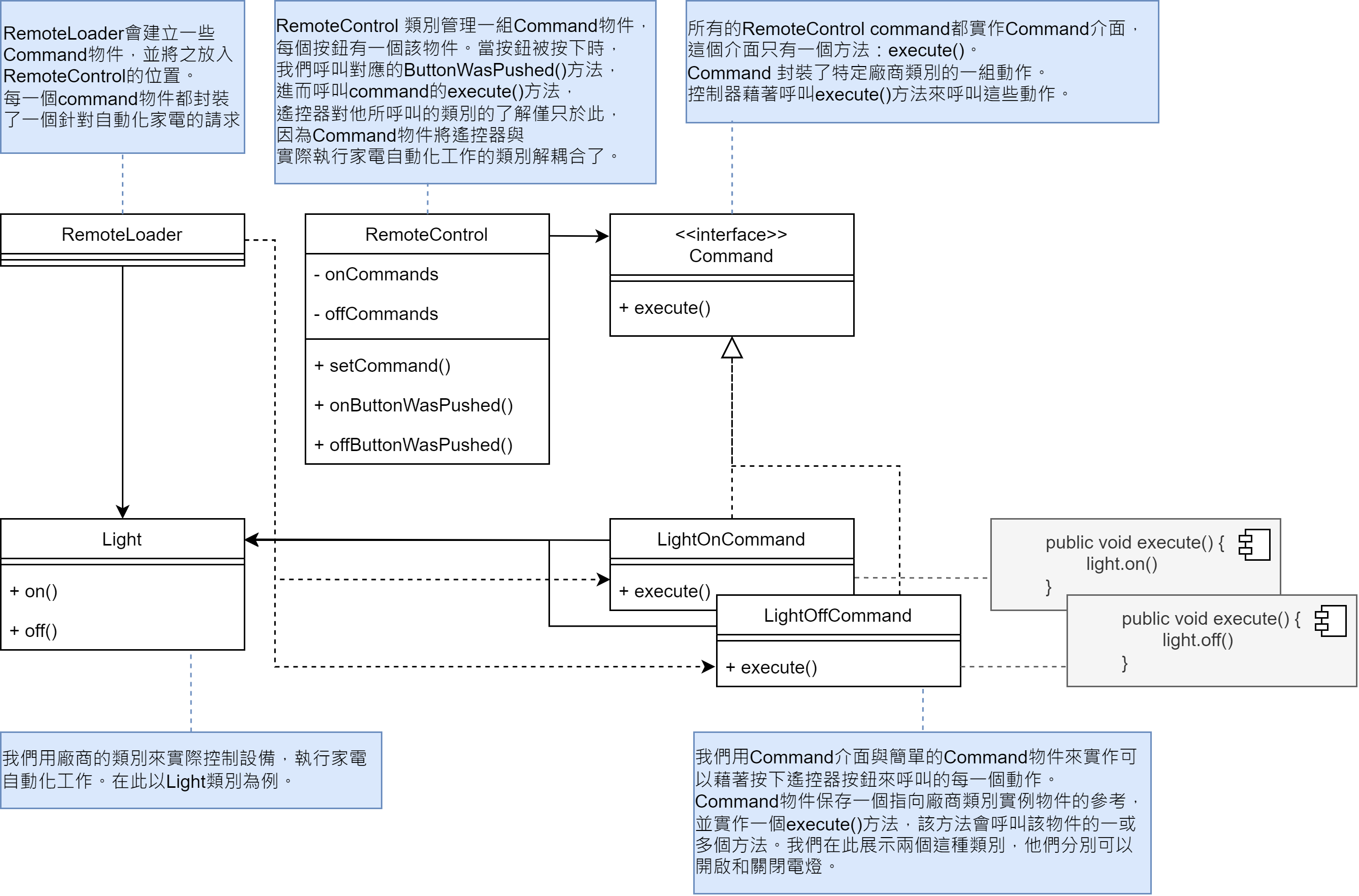
使用 lambda 優化
// 原始的寫法
public class RemoteLoader {
public static void main(String[] args) {
RemoteControl remoteControl = new RemoteControl();
Light livingRoomLight = new Light("Living Room");
LightOnCommand livingRoomLightOn =
new LightOnCommand(livingRoomLight); // 可以移除具體的Command物件
LightOffCommand livingRoomLightOff =
new LightOffCommand(livingRoomLight);
remoteControl.setCommand(0, livingRoomLightOn, livingRoomLightOff);
}
}
// 使用lambda寫法
public class RemoteLoader {
public static void main(String[] args) {
RemoteControl remoteControl = new RemoteControl();
Light livingRoomLight = new Light("Living Room");
remoteControl.setCommand(0, () -> livingRoomLight.on(),
() -> livingRoomLight.off()); // 我們將具體command寫成lambda運算式
}
}
這種做法只能在 Command 介面只有一個抽象方法時使用,一旦加在第二個抽象方法,lambda 簡寫就無法使用
復原按鈕
電燈開關恢復
- 假設客廳的電燈是關閉的,當按下 on 之後,電燈會開啟。當你按下復原的時候,理論上電燈會關閉。
- 讓 Command 介面可以支援復原,因此建立一個 execute()方法對應的 undo()方法
public interface Command {
public void execute();
public void undo(); // 建立一個新的undo方法
}
- 我們先處理簡單的 LightOnCommand,如果 On 就是上一次被呼叫的方法,我們知道 undo 必須呼叫 Off 方法,LightOffCommand 同理
public class LightOnCommand implements Command {
Light light;
public LightOnCommand(Light light) {
this.light = light;
}
public void execute() {
light.on();
}
public void undo() { // execute 會將電燈開起,所以undo只要將電燈關閉即可
light.off();
}
}
public class LightOffCommand implements Command {
Light light;
public LightOffCommand(Light light) {
this.light = light;
}
public void execute() {
light.off();
}
public void undo() { // 同理undo將電燈開起
light.on();
}
}
- 我們必須讓遙控器追蹤上一次被按下的按鈕以及 undo 按鈕。在 Remote Control 類別中,加入一個新的實例變數來記錄上一個呼叫的 command,當 undo 按下時,讀取那個 command,並呼叫它的 undo()方法
public class RemoteControlWithUndo {
Command[] onCommands;
Command[] offCommands;
Command undoCommand; // 將上一次執行的command存在這裡,讓undo按鈕使用
public RemoteControlWithUndo() {
onCommands = new Command[7];
offCommands = new Command[7];
Command noCommand = new NoCommand();
for(int i=0;i<7;i++) {
onCommands[i] = noCommand;
offCommands[i] = noCommand;
}
undoCommand = noCommand; // undo與其他的位置一樣,在一開始被設定為NoCommand,所以在按下任何其他按鈕之前,按下undo不會做任何事情
}
public void setCommand(int slot, Command onCommand, Command offCommand) {
onCommands[slot] = onCommand;
offCommands[slot] = offCommand;
}
public void onButtonWasPushed(int slot) {
onCommands[slot].execute();
undoCommand = onCommands[slot]; // 將他的參考存入undoCommand之中
}
public void offButtonWasPushed(int slot) {
offCommands[slot].execute();
undoCommand = offCommands[slot]; // 將他的參考存入undoCommand之中
}
public void undoButtonWasPushed() { // 當undo按鈕被按下時,我們呼叫undoCommand所儲存的command的undo方法(),它會恢復上一次執行的command動作。
undoCommand.undo();
}
public String toString() {
StringBuffer stringBuff = new StringBuffer();
stringBuff.append("\n------ Remote Control -------\n");
for (int i = 0; i < onCommands.length; i++) {
stringBuff.append("[slot " + i + "] " + onCommands[i].getClass().getName()
+ " " + offCommands[i].getClass().getName() + "\n");
}
stringBuff.append("[undo] " + undoCommand.getClass().getName() + "\n"); // 加入undo的測試
return stringBuff.toString();
}
}
- 測試電燈恢復
public class RemoteLoader {
public static void main(String[] args) {
RemoteControlWithUndo remoteControl = new RemoteControlWithUndo();
Light livingRoomLight = new Light("Living Room");
LightOnCommand livingRoomLightOn =
new LightOnCommand(livingRoomLight);
LightOffCommand livingRoomLightOff =
new LightOffCommand(livingRoomLight);
remoteControl.setCommand(0, livingRoomLightOn, livingRoomLightOff);
remoteControl.onButtonWasPushed(0); // Light is on
remoteControl.offButtonWasPushed(0); // Light is off
System.out.println(remoteControl); // [undo] LightOffCommand
remoteControl.undoButtonWasPushed(); // Light is on
remoteControl.offButtonWasPushed(0); // Light is off
remoteControl.onButtonWasPushed(0); // Light is on
System.out.println(remoteControl); // [undo] LightOnCommand
remoteControl.undoButtonWasPushed(); // Light is off
}
}
使用狀態來實作恢復
- 例如 CeilingFan 可以設定一些速度,也有 OFF 方法
- 查看 CeilingFan 的原始碼
public class CeilingFan {
public static final int HIGH = 3;
public static final int MEDIUM = 2;
public static final int LOW = 1;
public static final int OFF = 0;
String location;
int speed; // 類別保存一些區域狀態,代表吊扇的速度
public CeilingFan(String location) {
this.location = location;
speed = OFF;
}
// 用這些方法設定吊扇的速度
public void high() {
speed = HIGH;
System.out.println(location + " ceiling fan is on high");
}
public void medium() {
speed = MEDIUM;
System.out.println(location + " ceiling fan is on medium");
}
public void low() {
speed = LOW;
System.out.println(location + " ceiling fan is on low");
}
public void off() {
speed = OFF;
System.out.println(location + " ceiling fan is off");
}
// 可以使用這個方法取得目前吊扇的速度
public int getSpeed() {
return speed;
}
}
- 為吊扇的 command 加入恢復功能
public class CeilingFanHighCommand implements Command { // High、Medium、Low、Off各需要一個command物件
CeilingFan ceilingFan;
int prevSpeed; // 加入區域變數來記錄吊扇上一次的速度
public CeilingFanHighCommand(CeilingFan ceilingFan) {
this.ceilingFan = ceilingFan;
}
public void execute() {
prevSpeed = ceilingFan.getSpeed(); // 再更改吊扇速度前,先記錄他之前的狀態,在恢復的時候使用
ceilingFan.high();
}
public void undo() { // 在恢復時,將吊扇的速度設回去他之前的速度
if (prevSpeed == CeilingFan.HIGH) {
ceilingFan.high();
} else if (prevSpeed == CeilingFan.MEDIUM) {
ceilingFan.medium();
} else if (prevSpeed == CeilingFan.LOW) {
ceilingFan.low();
} else if (prevSpeed == CeilingFan.OFF) {
ceilingFan.off();
}
}
}
- 測試吊扇
package headfirst.designpatterns.command.undo;
public class RemoteLoader {
public static void main(String[] args) {
RemoteControlWithUndo remoteControl = new RemoteControlWithUndo();
CeilingFan ceilingFan = new CeilingFan("Living Room");
// 這裡實例化三個command
CeilingFanMediumCommand ceilingFanMedium =
new CeilingFanMediumCommand(ceilingFan);
CeilingFanHighCommand ceilingFanHigh =
new CeilingFanHighCommand(ceilingFan);
CeilingFanOffCommand ceilingFanOff =
new CeilingFanOffCommand(ceilingFan);
// 將medium放入第0個位置,將high放入第1個位置,並且也載入off command
remoteControl.setCommand(0, ceilingFanMedium, ceilingFanOff);
remoteControl.setCommand(1, ceilingFanHigh, ceilingFanOff);
remoteControl.onButtonWasPushed(0); // Living Room ceiling fan is on medium
remoteControl.offButtonWasPushed(0); // Living Room ceiling fan is off
System.out.println(remoteControl); // [undo] CeilingFanOffCommand
remoteControl.undoButtonWasPushed(); // Living Room ceiling fan is on medium
remoteControl.onButtonWasPushed(1); // Living Room ceiling fan is on high
System.out.println(remoteControl); // [undo] CeilingFanHighCommand
remoteControl.undoButtonWasPushed(); // Living Room ceiling fan is on medium
}
}
歷史紀錄的方法
- 直接儲存(Reference)
- Clone 一個新的命令在儲存
第二個是因為:你無法確保執行命令後,該命令物件不會產生變化,或重複呼叫,複製一份可以確保其乾淨狀態(Clean State),這也是 Prototype 模式的應用
命令模式實務上也經常使用 抽象類別,來實現模板方法(Template method),或儲存 Receiver 狀態等共用功能
- 使用擴展方法 undo()的方式,為了實現公共功能(Cloneable)將 Command 介面改成抽象類別
public abstract class Command implements Cloneable{
public abstract void execute();
public abstract void undo();
@Override
public Object clone() throws CloneNotSupportedException {
return super.clone();
}
}
- Receiver 不用更改,Invoker 使用 Stack 的方式儲存,儲存的為 Clone 後的命令,而非 Reference
public class InvokerWithHistory {
private Queue<Command> commands = new LinkedList<>(); // 巨集佇列命令
private Stack<Command> history = new Stack<>(); // stack 歷史紀錄
public InvokerWithHistory() {
}
public void addCommand(Command command) {
commands.offer(command);
}
public void cancelCommand(Command command) {
commands.remove(command);
}
public void undo() {
if (!history.isEmpty()) {
Command command = history.pop();
command.undo();
} else {
System.out.println("[復原失敗] --- 查無紀錄");
}
}
public void do() {
while (!commands.isEmpty()) {
Command command = commands.poll();
command.execute();
addHistoryByClone(command); // 執行過後,用Clone的方式儲存Command
}
}
private void addHistoryByClone(Command command) {
Command commandClone = null;
try {
commandClone = (Command) command.clone();
} catch (CloneNotSupportedException e) {
e.printStackTrace();
}
history.push(commandClone);
}
private void addHistoryByReference(Command command) {
history.push(command);
}
}
使用巨集 Command(派對模式)
需求
- 希望遙控器可以用一顆按鈕同時調暗燈光、打開音響和電視、讓熱水浴缸開始加溫
創建巨集的 Command
- 製作一種新的 Command,讓他可以執行其他多個 Command
public class MacroCommand implements Command {
Command[] commands;
public MacroCommand(Command[] commands) { // 接收一個Command陣列,並存入MacroCommand
this.commands = commands;
}
public void execute() {
for (int i = 0; i < commands.length; i++) { // 當遙控器執行巨��集時,一次執行這些command
commands[i].execute();
}
}
/**
* NOTE: these commands have to be done backwards to ensure
* proper undo functionality
*/
public void undo() {
for (int i = commands.length -1; i >= 0; i--) {
commands[i].undo();
}
}
}
- 使用巨集 Command
public class RemoteLoader {
public static void main(String[] args) {
RemoteControl remoteControl = new RemoteControl();
// 建立所有的設備:電燈、電視、音響、熱水浴缸
Light light = new Light("Living Room");
TV tv = new TV("Living Room");
Stereo stereo = new Stereo("Living Room");
Hottub hottub = new Hottub();
// 建立所有的ON、OFF Command來控制他們
LightOnCommand lightOn = new LightOnCommand(light);
StereoOnCommand stereoOn = new StereoOnCommand(stereo);
TVOnCommand tvOn = new TVOnCommand(tv);
HottubOnCommand hottubOn = new HottubOnCommand(hottub);
LightOffCommand lightOff = new LightOffCommand(light);
StereoOffCommand stereoOff = new StereoOffCommand(stereo);
TVOffCommand tvOff = new TVOffCommand(tv);
HottubOffCommand hottubOff = new HottubOffCommand(hottub);
// 建立On Command的陣列、Off Command的陣列
Command[] partyOn = { lightOn, stereoOn, tvOn, hottubOn};
Command[] partyOff = { lightOff, stereoOff, tvOff, hottubOff};
// 並建立兩個對應的巨集來保存他們
MacroCommand partyOnMacro = new MacroCommand(partyOn);
MacroCommand partyOffMacro = new MacroCommand(partyOff);
// 將巨集command指派給按鈕,和處理任何command一樣
remoteControl.setCommand(0, partyOnMacro, partyOffMacro);
System.out.println(remoteControl);
System.out.println("--- Pushing Macro On---");
remoteControl.onButtonWasPushed(0);
/*
Light is on
Living Room stereo is on
Living Room TV is on
Living Room TV channel is set for DVD
Hottub is heating to a steaming 104 degrees
Hottub is bubbling!
*/
System.out.println("--- Pushing Macro Off---");
remoteControl.offButtonWasPushed(0);
/*
Light is off
Living Room stereo is off
Living Room TV is off
Hottub is cooling to 98 degrees
*/
}
}
沒有蠢問題
Q: 一定要使用 receiver 嗎?為何不讓 command 物件實作 execute()方法的細節?
A: 通常我們會盡量設計只知道如何呼叫 receiver 的「笨」command 物件。但是你也會看到很多「聰明的」command 物件,它們實作了執行請求所需的大部分(甚至到全部的)邏輯。不過如此一來,invoker 和 receiver 之間的解偶合程度就沒有那麼好了,也無法將 receiver 當成參數傳給 command
Q: 怎麼做出復原操作的歷史紀錄?我想要讓 undo 按鈕可以按下很多次
A: 可以用一個 stack 來保存執行過的所有 command,當 undo 被按下時,讓 invoker 從堆疊 pop 出一個 command,並呼叫它的 undo()方法
Q: 我可以將派對模式寫成 Command 嗎?建立一個 PartyCommand,並將執行其他 Command 的呼叫都放在 PartyCommand 的 execute()方法裡面
A: 可以,但這樣就將派對模式「寫死」在 PartyCommand 裡面了,如果使用 MacroCommand,可以動態決定哪些 Command,會更加靈活。
命令模式的其他用途: 將請求佇列化(ThreadPoolExecutor)
Command 可以讓我們將一個運算(一個 receiver 和一組動作)包裝起來,讓你將它當成一級(first-class)物件到處傳遞。那些計算可能在 client 應用程式建立 command 物件很久之後才被呼叫,甚至可以被不同的執行緒呼叫,利用這種特性來實作例如排程器、執行緒池、工作佇列。
- 抽象命令 Command: Runnable 介面
- 具體命令 ConcreteCommand: 由使用者自己創建這個類,實現 Runnable 介面,重寫 run 方法,在 run 方法中寫具體業務邏輯。(可能會持有 Receiver)
- 發送者 Invoker: ThreadPoolExecutor,他持有一個命令隊列,使用者可以向他提交要執行的命令
- 接收者 Receiver: 常常與 Runnable 實例中 run 方法重疊,不一定會有
- 命令隊列:BlockingQueue,任務阻塞隊列,實際上就是模式中的命令隊列
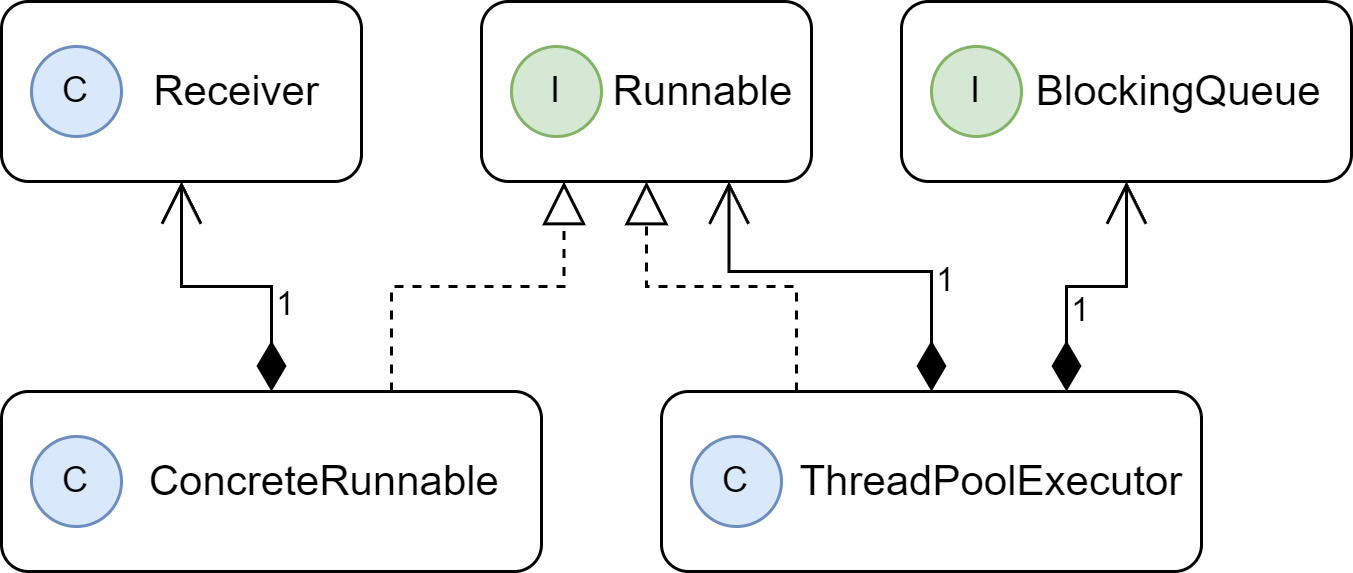
public interface Runnable {
public abstract void run();
}
public class ConcreteCommand implements Runnable {
@Override
public void run() {
System.out.println(Thread.currentThread().getName() + " is running")
}
}
public class ThreadPoolExecutor {
private final BlockingQueue<Runnable> workQueue; // 命令隊列
public void execute(Runnable runnable) {/*與命令模式無關*/} // 加入命令隊列
final void runWorker(Worker w) {/*與命令模式無關*/} // 執行命令隊列中所有命令
}
public class ThreadPoolExecutorTest {
public static void main(String[] args) {
ThreadPoolExecutor pool = new ThreadPoolExecutor(5,
Runtime.getRuntime().availableProcessors() * 2,
60,
TimeUnit.SECONDS,
new ArrayBlockQueue<>(200),
new ThreadFactory() {
@Override
public Thread newThread(Runnable r) {
Thread t = new Thread(r);
t.setName("order-thread");
return t;
}
}, new ThreadPoolExecutor.AbortPolicy());
Runnable concreteCommand = new ConcreteCommand();
pool.execute(concreteCommand);
pool.shutdown();
}
}
命令模式的其他用途: 記錄請求
命令的儲存與載入(Store and Load)
有些應用程式的語意(semantic)要求我們記錄所有的動作,並且在當機時,藉著重新呼叫那些動作來復原,命令模式可以讓我們藉著加入store()與 load()方法來支援這種語意。在 Java 裡,雖然我們可以用物件序列化來實作這些方法,但是序列化來進行持久保存時需要注意的事情依然存在。 (Java 序列化就是備忘錄模式(Momento)的一種實作)
在執行 command 時,我們將他們的歷史紀錄存入磁碟,當機時,我們重新載入 command 物件,並依序呼叫他們的 execute()。
藉著日記(Logging),我們可以將上一個檢查點之後的所有動作存起來,在系統故障的時候,將動作應用在那個檢查點上面。擴展這些技術,用**交易(Transactional)**機制來執行好幾組動作。
-
儲存的時機:
- 新增完命令式
- 執行完命令式
- 復原執行過的命令後
-
載入的時機:
- 系統初始化時(檢查是否有未執行命令)
- 發生異常時
Store 和 Load 的做法比較少見,因為命令還要負責儲存載入,有點踰越職責了
比較常見的做法是,使用一個新的介面
定義兩個基本操作:
- writeFile(Store)
- readFile(Load)
public interface Logger {
void writeFile(String pathName, Object object);
Object readFile(String pathName);
}
呼叫者 Invoker 在上面儲存和載入的時機點上,呼叫具體的 Logger 方法就可以了,當然要替換儲存與載入的方法或演算法,只需要新增一個類別時做 Logger 介面。
Invoker 不用知道具體的 Logger 是誰,只管呼叫方法,這也是策略模式的結合應用~!
儲存的實現
- 物件序列化(Serialization)
- 資料庫
- 以物件序列化舉例
- 首先我們需要被序列化的物件,時做 Serializable 介面,Command 類別時常使用抽象類別
public abstract class Command implements Cloneable, Serializable{
public abstract void execute();
public abstract void undo();
@Override
public Object clone() throws CloneNotSupportedException {
return super.clone();
}
}
- 撰寫具體的 Logger 類別
public class FileLogger implements Logger {
public void writeFile(String pathName, Object object) {
File file = new File(pathName);
try (FileOutputStream fs = new FileOutputStream(file);
BufferedOutputStream bs = new BufferedOutputStream(fs);
ObjectOutputStream os = new ObjectOutputStream(bs)
) {
// if file doesn't exists, then create it
if (!file.exists()) {
file.createNewFile();
}
os.writeObject(object);
System.out.println("-----寫入菜單日誌 (Log)-----");
} catch (IOException e) {
e.printStackTrace();
}
}
public Object readFile(String pathName) {
Object result = null;
File file = new File(pathName);
if (!file.exists()) {
return null;
}
try (FileInputStream fs = new FileInputStream(file);
BufferedInputStream bs = new BufferedInputStream(fs);
ObjectInputStream os = new ObjectInputStream(bs)) {
result = os.readObject();
System.out.println("-----讀取菜單日誌 (Log)-----");
} catch (IOException | ClassNotFoundException e) {
e.printStackTrace();
}
return result;
}
}
命令模式的其他用途: 觀察者模式兼命令模式
Java的Swing程式庫有許多ActionListener形式的Observer可以監聽(或觀察)使用者介面元件的事件。
事實上ActionListener不但是Observer介面,也是Command介面,而且AngelListener、DevilListener類別不僅是Observer,也是具體的Command。
public class SwingCommandExample {
JFrame frame = new JFrame();
JPanel panel = new JPanel();
public static void main(String[] args) {
SwingCommandExample example = new SwingCommandExample();
example.go();
}
public void go() {
// The GUI is the client
// The buttons are the invokers
JButton onButton = new JButton("On");
JButton offButton = new JButton("Off");
// The light is the receiver
JLabel light = new JLabel("light");
light.setOpaque(true);
light.setBackground(Color.LIGHT_GRAY);
// The lambdas (ActionListeners) are the commands
// The interface that all the commands (listeners) implement is the ActionListener interface.
// This interface has one method, actionPerformed(). This is equivalent to the execute() method.
// This method which executes the code to run on the receiver, the light.
onButton.addActionListener(event ->
light.setBackground(Color.YELLOW)
);
offButton.addActionListener(event ->
light.setBackground(Color.LIGHT_GRAY)
);
// Set frame properties
frame.setContentPane(panel);
panel.add(onButton);
panel.add(light);
panel.add(offButton);
frame.setDefaultCloseOperation(JFrame.EXIT_ON_CLOSE);
frame.setSize(300,300);
frame.setVisible(true);
}
}
命令模式變形: 封裝接收者 (Encapsulate Receiver)
封裝掉 Receiver (除非真有必要,如撤銷處理),高階模組 Client,減少了對低階模組 Receiver 的依賴,也就不再需要進行 具體命令 (ConcreteCommand) 與 接收者 (Receiver) 的組裝。
Client 的職責轉變為純粹的:給予 呼叫者 (Invoker) 具體的命令 (ConcreteCommand) 而不需進行 接收者 (Receiver) 組裝
個人並不喜歡
失敗的設計
最常見到的就是:
接收者 (Receiver) 與 具體命令 (ConcreteCommand) 的耦合
例如:
省去 Client 為 ConcreteCommand 設置 Receiver 的動作
出發點是好的,但許多人的做法卻是:
- 將 ConcreteCommand 直接傳遞給 Receiver
- 透過 setReceiver(this); 的方式組裝
- Receiver 再去執行命令 ...
這會使的
- Receiver 除了得撰寫業務邏輯,還要去考慮到 Command 的狀態
- Invoker 職責是 要求 Command 執行命令,你現在丟給 Receiver 做,Invoker 無事可做
- 命令模式的最大好處: 「將『引發命令的物件』與『實際執行操作的物件』隔離開來」,這下好了,Receiver 同時代表兩者,你還用這個模式幹嘛?
命令模式變形: 客戶端 — 職責分離 (Client — Segregation of Duties)
其目的與 『封裝呼叫者 (Encapsulate Receiver)』 一模一樣,Client 的職責轉變為純粹的:給予 呼叫者 (Invoker) 具體的命令 (ConcreteCommand) 而不需進行 接收者 (Receiver) 組裝
個人較喜歡
去除 Client 組裝 接收者 (Receiver) 的職責,交給新的類別『RemoteLoader』來組裝。Client準備好命令(ConcreteCommand)再傳遞給遙控器(Invoker)即可。
// client
RemoteLoader remoteLoader = new RemoteLoader("remote");
remoteLoader.getRemoteControl();
命令模式變形: 智慧命令
命令 (Command) 不再需要 接收者 (Receiver),自己就知道怎麼實現功能。
個人較喜歡